

The Microsoft Technology Associate (MTA) is a entry-level certification designed to help people to learn the fundamentals of databases and SQL

Our introduction SQL training course are for candidates seeking to prove introductory knowledge of and skills with databases, including relational databases, such as Microsoft SQL Server also how to use SQL statements and SQL queries such as SELECT,UNION and INTERSECT. Our SQL training will also help you understanding different key types primary,composite and foreign keys.
There are no specific prerequisites that you must have for this SQL training. But this SQL training course will rapidly give you a thorough grounding in the basics of SQL. It will show you the key features and capabilities of SQL and get you using it as quickly as possible. The course covers elements of ANSI SQL using SQL Server as an example database. After you pass the Database Fundamentals exam, you will have earned your Microsoft Technology Associate (MTA) Certification.
If you are not sure what level of SQL you are and what level of SQL training you need please feel free to speak to or e-mail our Microsoft Certified Trainers (MCT) who will be happy to guide you to where you need to be by filling out the form at the bottom of the page
Want to know more about our SQL training and what people think click here

Looking to get into Business Analyst, SQL programming, Sql Server Developer or somthing else with SQL? Speak to a course advisor today!
To find out more about Microsoft SQL training please click below to...
Find out more »